Religious and Theological Abstracts Help
Search Religious and Theological Abstracts
Some points to note before using the search:
Religious and Theological Abstracts consists of a large database which is comprised of abstracts used primarily for research purposes. These abstracts have been compiled from numerous journals for more than fifty years. The intent is to help researchers and scholars make quick and easy searches on specific topics. Using the Search engine is the first step in this process.
Using the Simple Search
The simple search consists of a text entry area and a submit button, as shown here:
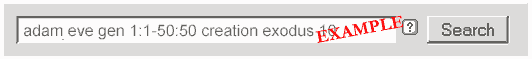
In the above example, "adam eve gen 1:1-50:50 creation exodus 10", this searches for any abstracts that refer to verses inside Genesis 1:1-50:50 or Exodus and also mention adam, eve, and creation.
This simple search provides the capability to search by Keyword and by Bible Citation. Type in what you're looking for and click the submit button.
Keywords : Simply type in the words you're looking for. This searches in an AND fashion; that is, all keywords will be present in all abstracts returned. Keywords are always case-insensitive, so it does not matter about captialization. In the above example, "Adam", "Eve" and "Creation" are all present in the results returned (not shown).
Bible Citation : In order to search for items that have references to specific Bible passages, you can specify them by typing out the passage that you're looking for. In the above example, there are two citation searches: "gen 1:1-50:50" and "Exodus 10". Any results returned will contain a reference to at least one of the passages; this is an OR type search.
Do note that the chapter / verse ranges don't need to be valid; The gen 1:1-50:50 search will search all of Genesis, even though it has less than 50 chapters / verses.
Bible Citation Format : Any terms matching the below formats will be interpreted as a Citation search. The valid formats are :
- book of [ book name ]
e.g. Book of Neh
This looks in all verses and chapters within a specific book. The example given will search for abstracts referring to any passage in Nehemiah. - [ book name ] [ start chapter ]:[ start verse ]-[ end chapter ]:[ end verse ]
e.g. Genesis 1:2-10:11
This looks in a specific book for a specific start and end chapter / verse. The example given will search for abstracts referring to any passage in Genesis between 1:2 and 10:11. - [ book name ] [ chapter ]-[ chapter ]
e.g. Psalms 6-12
This searches all verses bewteen two chapters. The examples looks for Psalms Chapters 6, 7, 8, 9, 10, 11, 12, and all verses therein. - [ book name ] [ chapter ]
e.g. Ezra 10
This searches all verses in a particular chapter of the book. The examples looks for abstracts containing a referene to Ezra 10, all verses. - [ book name ] [ chapter ]:[ start verse ]-[ end verse ]
e.g. Exodus 1:5-11
This finds abstracts using one particular book between a specific start and end verse. This example looks for Exodus Chapter 1, verses 5, 6, 7, 8, 9, 10, 11. - [ book name ] [ chapter ]:[ verse ]
e.g. Job 3:5
This searches for a specific chapter and verse. References to Job 3:5 will be returned.
If you wish to avoid a word from being interpreted as such, either re-arrange your search terms so that a number does not follow it, or put the word in quotes. For example, searching for "Moses Exodus 40 days", perform a search for Moses 40 days Exodus or Moses "Exodus" 40 days.
Also, a book that is not recognized will be treated as a normal search term. "The Book of Exidus" will actually perform a search for the keywords "the", "book", "of", and "Exidus".
When the Keyword and the Bible Citation search is used in combination, results containing all the keywords AND at least one of the citations will be shown. For example, the above search is equivalent to merging the search results from both "adam eve gen 1:1-50:50 creation" and "adam eve exodus 10 creation".
